2016/10 New Microsoft 70-417: Upgrading Your Skills to MCSA Windows Server 2012 R2 Exam Questions Updated Today!
Free Instant Download 70-417 Exam Dumps (PDF & VCE) 612Q&As from Braindump2go.com Today!
100% Real Exam Questions! 100% Exam Pass Guaranteed!
1.| 2016/10 Latest 70-417 Exam Dumps (PDF & VCE) 612Q&As Download:
http://www.braindump2go.com/70-417.html
2.| 2016/10 Latest 70-417 Exam Questions & Answers:
QUESTION 21
Your network contains an Active Directory domain named contoso.com. The domain contains three servers named Server1, Server2, and Server3 that run Windows Server 2012 R2.
All three servers have the Hyper-V server role installed and the Failover Clustering feature installed. Server1 and Server2 are nodes in a failover cluster named Cluster1.
Several highly available virtual machines run on Cluster1.
Cluster1 has the Hyper-V Replica Broker role installed.
The Hyper-V Replica Broker currently runs on Server1.
Server3 currently has no virtual machines.
You need to configure Cluster1 to be a replica server for Server3 and Server3 to be a replica server for Cluster1.
Which two tools should you use? (Each correct answer presents part of the solution. Choose two.)
A. The Hyper-V Manager console connected to Server3
B. The Hyper-V Manager console connected to Server2
C. The Failover Cluster Manager console connected to Cluster1
D. The Failover Cluster Manager console connected to Server3
E. The Hyper-V Manager console connected to Server1
Answer: AC
Explanation:
Steps:
Install the Replica Broker Hyper-v “role” configure replication on Server 3 in Hyper-V manager and mention the cluster (that’s why a replica broker is needed) configure replication on Cluster 1 using the failover cluster manager.
Using Hyper-V Replica in a failover cluster The configuration steps previously described Apply to VMs that are not hosted in a failover cluster. However, you might want to provide an offsite replica VM for a clustered VM. In this scenario, you would provide two levels of fault tolerance. The failover cluster is used to provide local fault tolerance, for example, if a physical node fails within a functioning data center. The offsite replica VM, on the other hand, could be used to recover only from sitelevel failures, for example, in case of a power outage, weather emergency, or natural disaster. The steps to configure a replica VM for a clustered VM differ slightly from the normal configuration, but they aren’t complicated. The first difference is that you begin by opening Failover Cluster Manager, not Hyper-V Manager.
In Failover Cluster Manager, you then have to add a failover cluster role named Hyper-V Replica Broker to the cluster. (Remember, the word “role” is now used to describe a hosted service in a failover cluster.)
To add the Hyper-V Replica Broker role, right-click the Roles node in Failover Cluster Manager and select Configure Role. This step opens the High Availability Wizard.
In the High Availability Wizard, select Hyper-V Replica Broker, as shown in Figure 12-28:
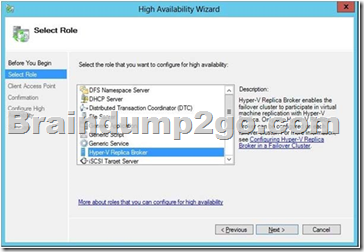
When you choose this role, the High Availability Wizard will then ask you to provide a NetBIOS name and IP address to be used as the connection point to the cluster (called a client access point, or CAP).
This step is shown in Figure 12-29.
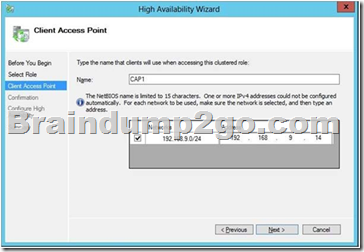
Next, you configure the equivalent of the server replication settings shown earlier in Figure 12-13.
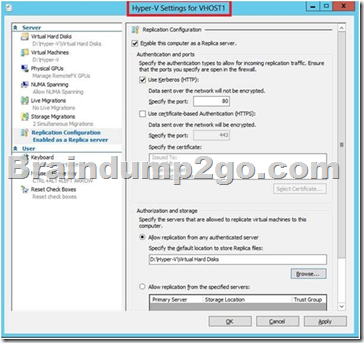
To do so, right-click the Hyper-V Replica Broker node in Failover Cluster Manager, and select Replication Settings from the shortcut menu, as shown in Figure 12-30. The difference between the settings here and the settings in Figure 12-13 is that in this case, the settings Apply to the entire cluster as a whole.
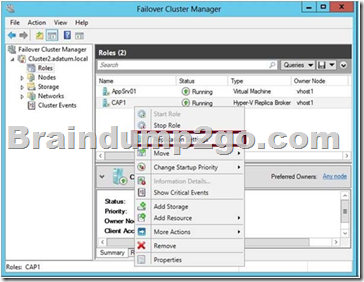
On the remote Replica server, you configure replication as you normally would, by configuring Hyper-V Settings in Hyper-V Manager as described in the earlier section named “Configuring Hyper-V physical host servers.” However, if you want the remote Replica also to be a multi-node failover cluster, then you would need to configure that remote failover cluster through Failover Cluster Manager (by adding and configuring the Hyper-V Replica Broker role). After you configure the host server settings, you can configure replication on the VM in Failover Cluster Manager just as you would in Hyper-V Manager. Right-click the clustered VM, click Replication, and then click Enable Replication, as shown in Figure 12-31.
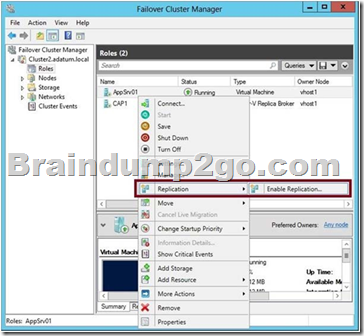
This step opens the same Enable Replication wizard that you see when you configure replication on a nonclustered VM. The remaining configuration steps are therefore identical.
For the 70-417 exam, there’s a good chance you’ll be asked about basic concepts related to configuring replication on clustered VMs. Remember first of all that you use Failover Cluster Manager to configure replication for a clustered VM at the primary site but still use Hyper-V Manager at the Replica site. Remember that in Failover Cluster Manager at the primary site, you need to add the Hyper-V Replica Broker role to the failover cluster, and that this role is used to configure Hyper-V Replica “server” settings for the cluster. Finally, you also need to remember that when you configure Hyper-V Replica in a failover cluster, the CAP name and address are used as the server name and address.
QUESTION 22
You have a server named Server1 that runs Windows Server 2012 R2.
You modify the properties of a system driver and you restart Server1.
You discover that Server1 continuously restarts without starting Windows Server 2012 R2.
You need to start Windows Server 2012 R2 on Server1 in the least amount of time.
The solution must minimize the amount of data loss.
Which Advanced Boot Option should you select?
A. Repair Your Computer
B. Disable Driver Signature Enforcement
C. Last Know Good Configuration (advanced)
D. Disable automatic restart on system failure
Answer: C
Explanation:
Last known good configuration is used when a modification made to the registry base prevent the computer to restart normally (like after installing an Application for example, or a driver…).
QUESTION 23
You have a file server named Server1 that runs a Server Core Installation of Windows Server 2012 R2.
You need to ensure that users can access previous versions of files that are shared on Server1 by using the Previous Versions tab.
Which tool should you use?
A. wbadmin
B. Diskpart
C. Storrept
D. Vssadmin
Answer: D
Explanation:
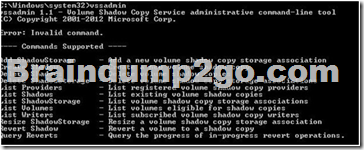
EXAM TIP
If your knowledge is rusty, be sure to review topics related to backing up and restoring that have remained the same since Windows Server 2008. For example, remember that when you enable and configure Shadow Copies settings on a file server, users can use the Previous Versions tab to restore older versions of files, and that you can use the VSSAdmin tool to manage this feature.
QUESTION 24
Your network contains a server named Server1 that runs Windows Server 2012 R2.
Server1 has the Hyper-V server role installed.
Server1 hosts 10 virtual machines that run Windows Server 2012 R2.
You add a new server named Server2. Server2 has faster hard disk drives, more RAM, and a different processor manufacturer than Server1.
You need to move all of the virtual machines from Server1 to Server2.
The solution must minimize downtime.
What should you do for each virtual machine?
A. Perform a quick migration.
B. Perform a storage migration.
C. Export the virtual machines from Server1 and import the virtual machines to Server2.
D. Perform a live migration.
Answer: C
Explanation:
The different processor manufacturer is the key here. Storage, Live, and Quick all require same manufacturer.
QUESTION 25
Your network contains an Active Directory domain named contoso.com.
The domain contains two member servers named Server1 and Server2.
All servers run Windows Server 2012 R2.
Server1 and Server2 have the Failover Clustering feature installed.
The servers are configured as nodes in a failover cluster named Cluster1.
You add two additional nodes to Cluster1.
You have a folder named Folder1 on Server1 that contains Application data.
You plan to provide continuously available access to Folder1.
You need to ensure that all of the nodes in Cluster1 can actively respond to the client requests for Folder1.
What should you configure?
A. Affinity – None
B. Affinity – Single
C. The cluster quorum settings
D. The failover settings
E. A file server for general use
F. The Handling priority
G. The host priority
H. Live migration
I. The possible owner
J. The preferred owner
K. Quick migration
L. The Scale-Out File Server
Answer: L
Explanation:
All of the nodes in Cluster1 can actively respond to the client requests for Folder1 => Scale-Out File Server
http://technet.microsoft.com/en-us/library/hh831349.aspx
Scale-Out File Server for Application data (Scale-Out File Server) This clustered file server is introduced in Windows Server 2012 R2 and lets you store server Application data, such as Hyper-V virtual machine files, on file shares, and obtain a similar level of reliability, availability, manageability, and high performance that you would expect from a storage area network. All file shares are online on all nodes simultaneously. File shares associated with this type of clustered file server are called scale-out file shares. This is sometimes referred to as active-active. For more information on how to deploy Scale–Out File Server:
http://technet.microsoft.com/en-us/library/hh831359.aspx
Deploy Scale-Out File Server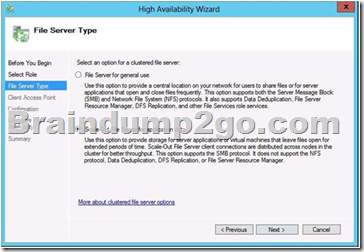
!!!RECOMMEND!!!
1.| 2016/10 Latest 70-417 Exam Dumps (PDF & VCE) 612Q&As Download:
http://www.braindump2go.com/70-417.html
2.| 2016/10 Latest 70-417 Exam Questions & Answers:
https://drive.google.com/folderview?id=0B9YP8B9sF_gNNl9VMTNzaklUbGc&usp=sharing